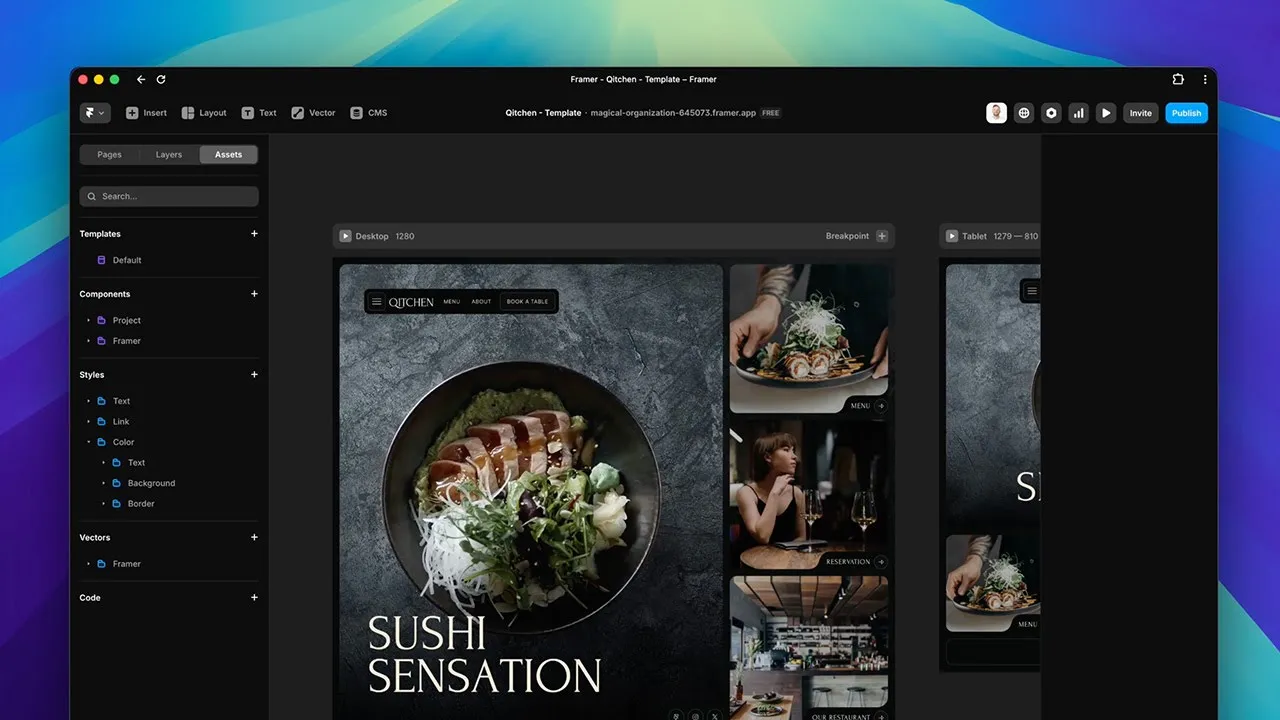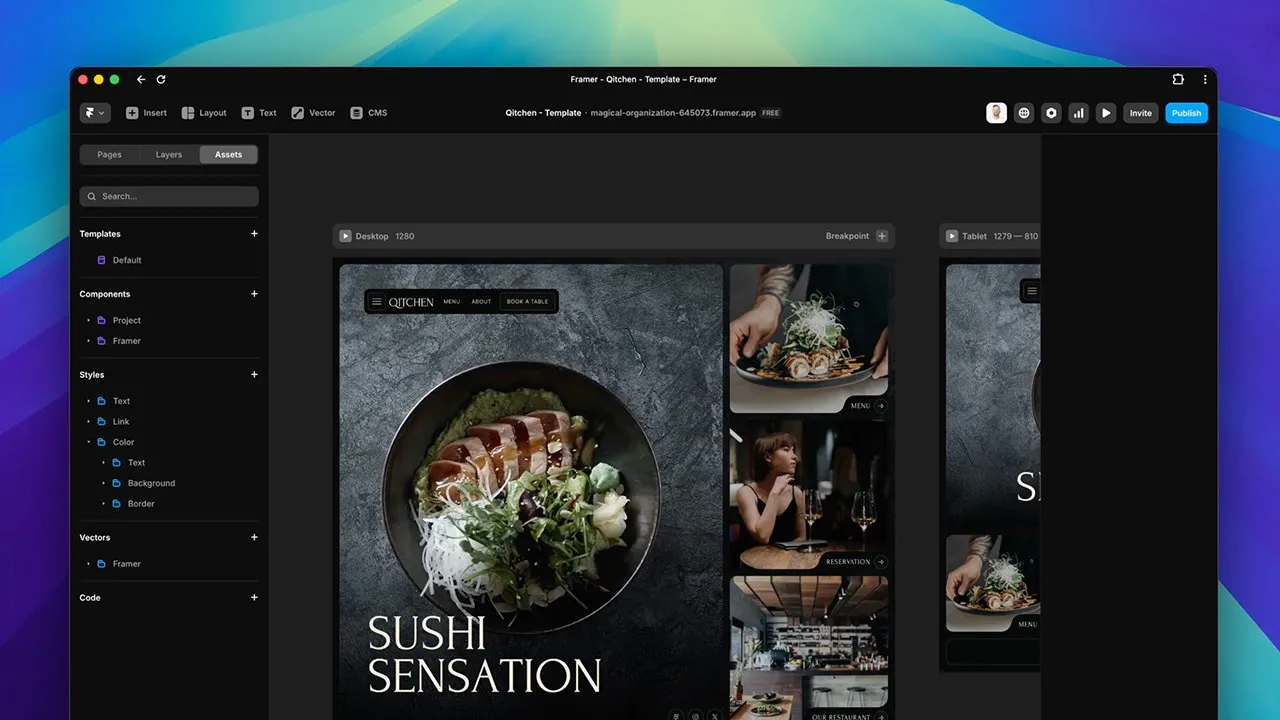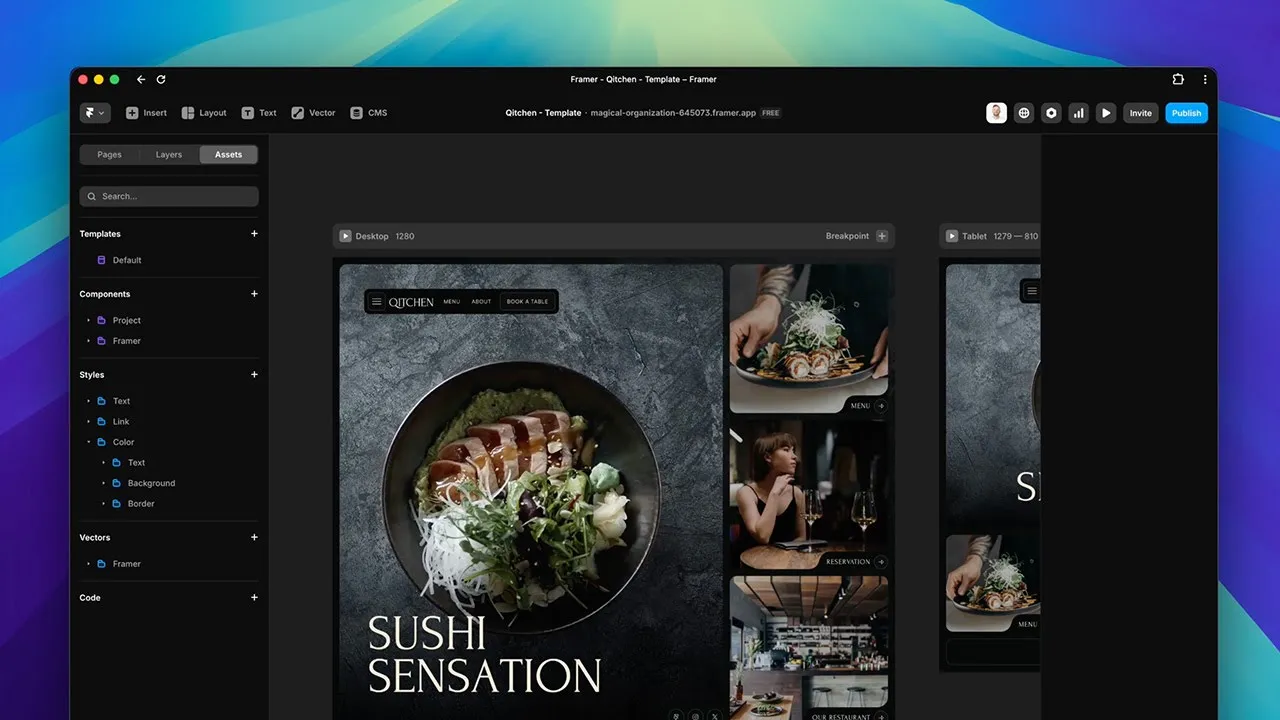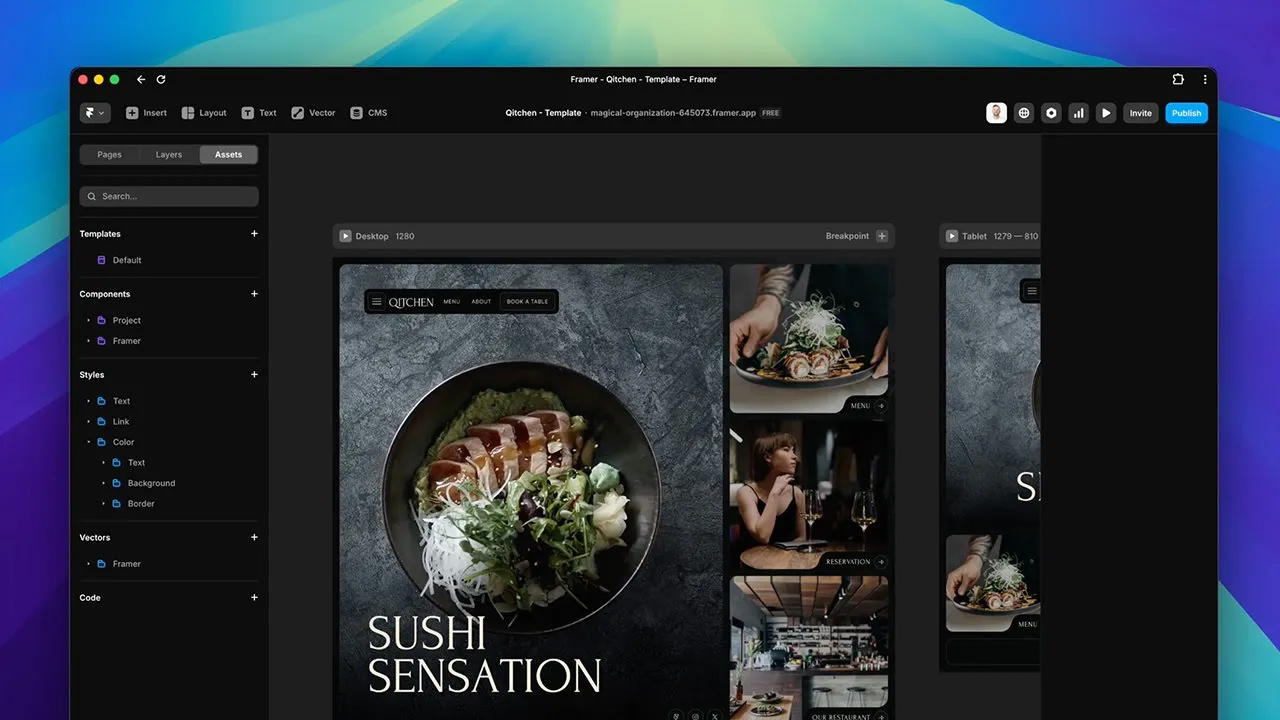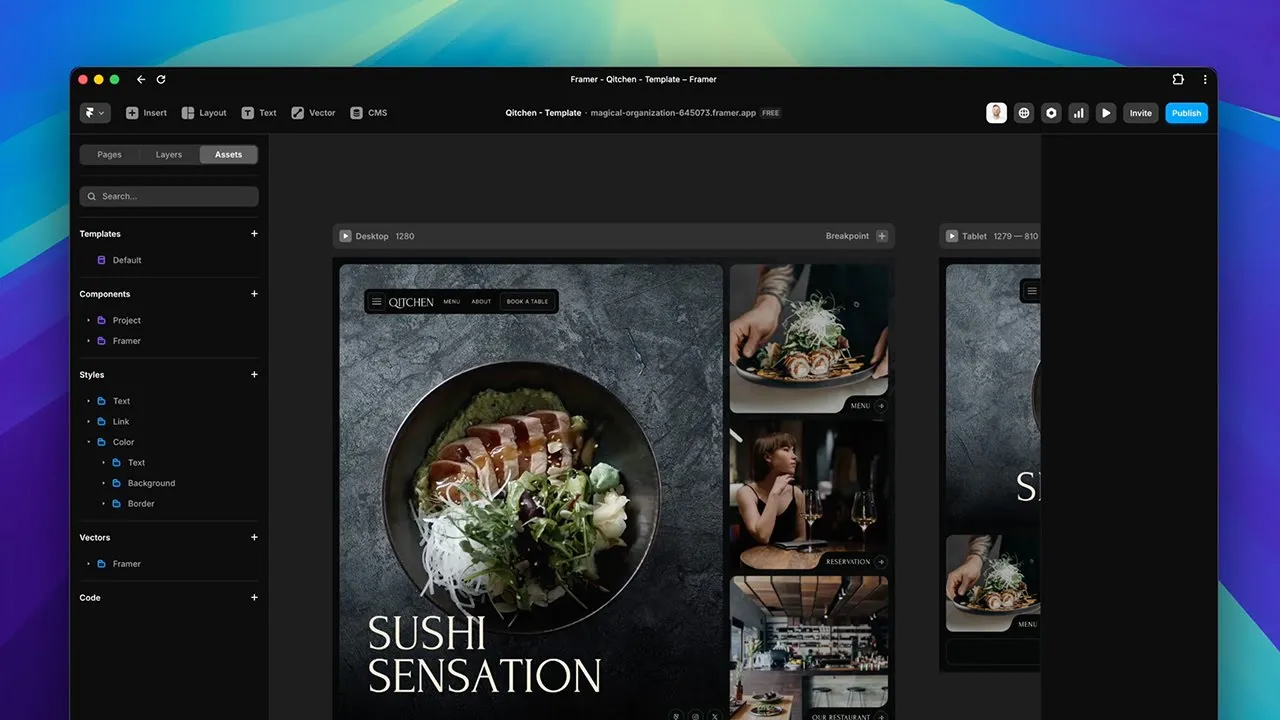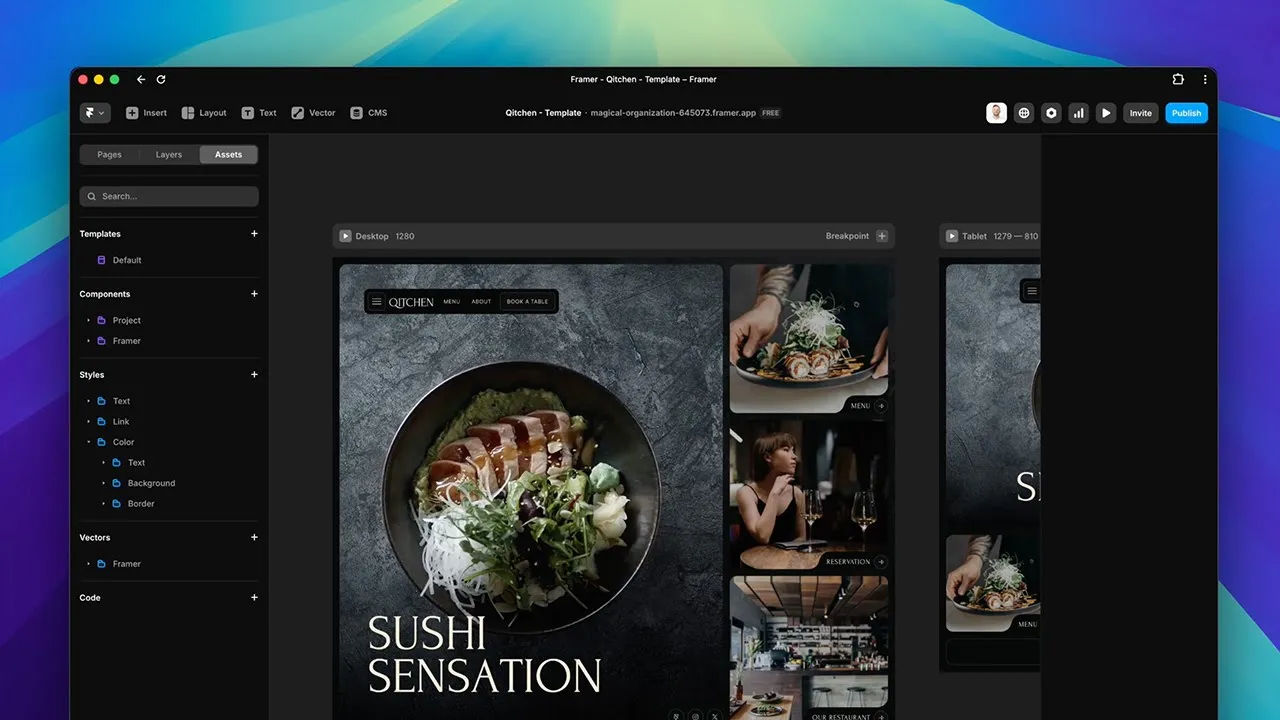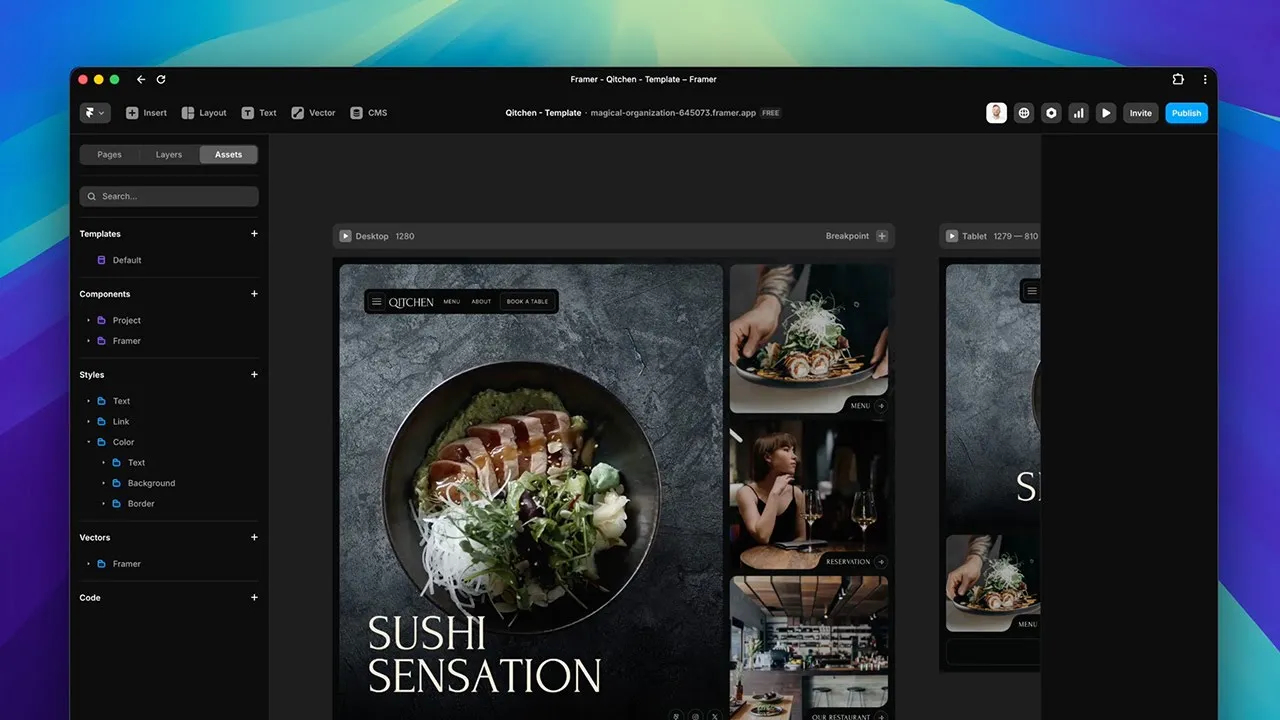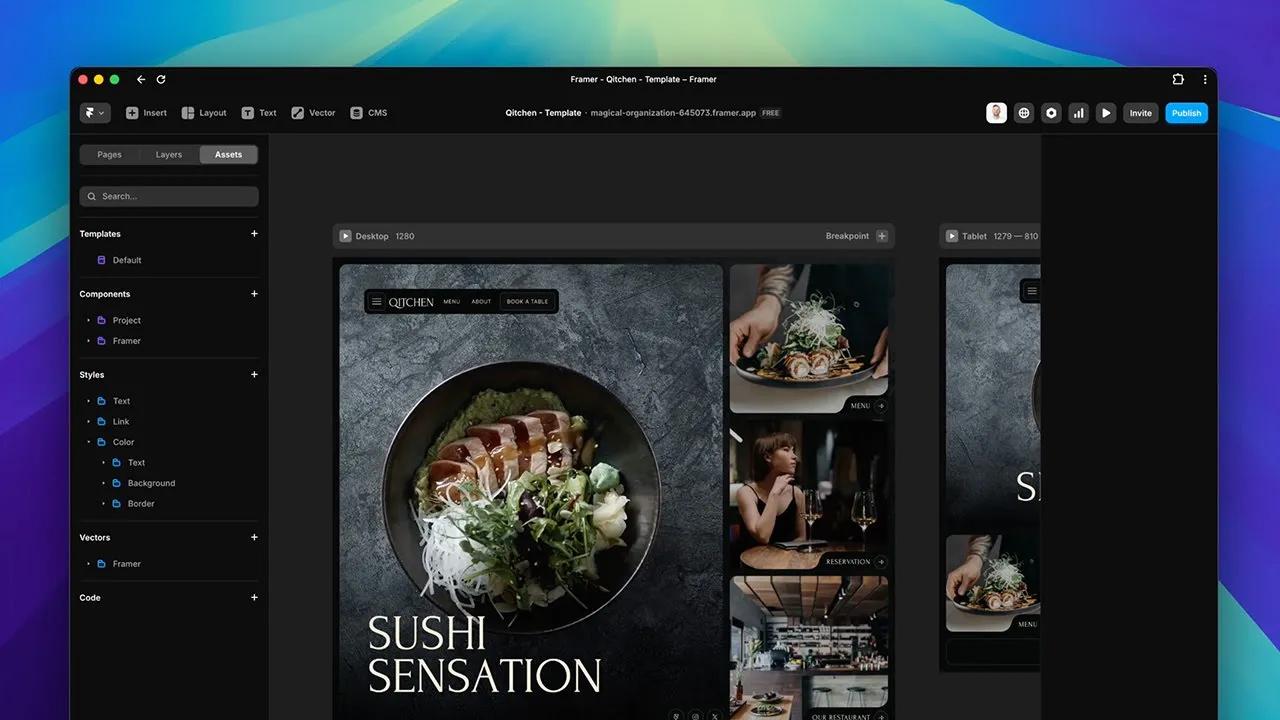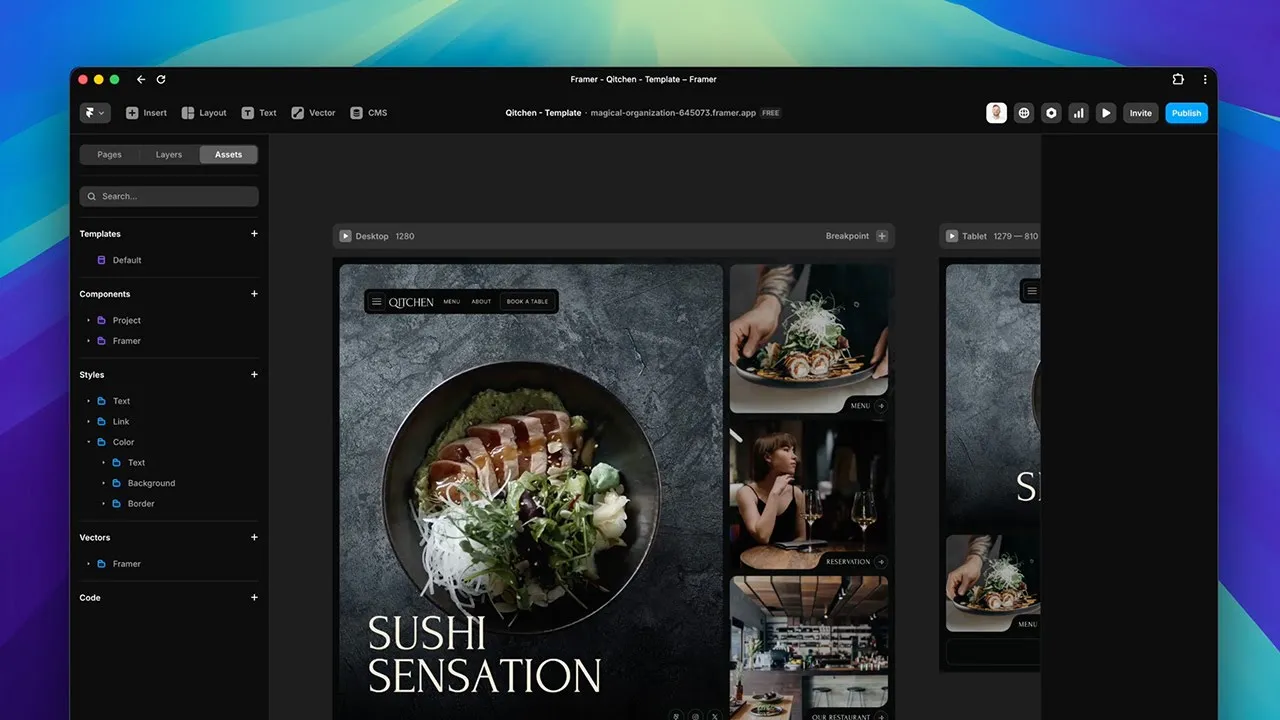
Qitchen
Getting Started
Get started quickly with Qitchen using these short, step-by-step video tutorials.
Color Styles
In this tutorial, you’ll learn how to update Qitchen’s color system - adjust brand colors, and apply changes across your site in just a few clicks.
Text Styles
In this tutorial, you’ll learn how to work with Qitchen’s text styles - updating fonts, sizes, weights, and spacing across any breakpoint to keep typography consistent and responsive.
Components
In this tutorial you will learn how to work with components in Framer. Easily create new components which you can reuse on your website. Make changes to your components quickly without jumping from page to page.
Changing Logo
Learn how to change the logo in the Qitchen template with your a few clicks.
Template Layouts
In this tutorial, you’ll learn how to use Framer layout templates to create, edit, and update layouts in minutes - building reusable blueprints for multiple sizes in one place.
Breakpoints
Learn how to manage responsive breakpoints in Framer - edit existing ones and add new breakpoints to your project in just a few clicks.
Reservation Form
Update the reservation form in minutes by adding fields, refining current inputs, and configuring confirmation emails and user confirmation screens.