

Pawel Gola
October 30, 2025
Looking to create a standout online portfolio in 2026? Framer templates make it simple to showcase your work with professional designs, no coding required, and responsive layouts for all devices.
Here’s a quick breakdown of the top picks:
Aiko: Clean, modern design with Framer CMS and easy customization.
Bent: Minimalist layout with built-in SEO tools.
Aperture: Focused on photography with SEO optimization and fast loading.
Captured: Perfect for photographers with responsive galleries.
Mike: Professional visuals and dynamic CMS for easy updates.
Avexa: Polished design with no-code tools for effortless personalization.
Zayla: SEO-ready and mobile-friendly with a sleek style.
Dashfolio Neo: Flexible design for various industries.
Indexy: Simple, elegant layout with lifetime updates.
LaunchFolio: Structured for project-focused portfolios.
Jonas: Combines storytelling with professional design.
Noa: Streamlined layout for showcasing work effectively.
Candreva: Bold artistic elements for creative professionals.
Monica Ellis: A versatile option for diverse needs.
Simplfolio: SEO-driven framework with fast loading speeds.
These templates offer responsive designs, no-code customization, and CMS integration, making it easy to manage and update your portfolio while ensuring it performs well in search rankings. Choose the one that aligns with your style and professional goals to create a lasting impression.
How to Edit Any Framer Template & Build Your Dream Portfolio
What Makes a Good Portfolio Framer Template
A great portfolio template isn’t just about looking good - it’s about combining style with functionality to leave a lasting impression. The best templates check a few critical boxes: they’re visually engaging, easy to use, and optimized for performance.
Here’s what to look for:
Responsive Design: Your portfolio should look sharp and work flawlessly on any device, whether it’s a smartphone, tablet, or desktop.
No-Code Customization: Adjusting colors, fonts, and layouts should be straightforward, allowing you to focus on showcasing your work instead of wrestling with code.
SEO-Friendly Setup: Templates designed with search engines in mind can help your portfolio rank better, driving more organic traffic your way.
Fast Loading Speeds: Nobody likes waiting for pages to load. A fast portfolio keeps visitors engaged and reduces the chances of them bouncing.
CMS Integration: With a built-in content management system, you can easily update your portfolio - whether it’s adding new projects, case studies, or client testimonials.
Balanced Aesthetics: Clean layouts, strong typography, and subtle animations can highlight your work while reflecting your professionalism and personal style.
A well-designed template doesn’t just showcase your work; it makes navigating your portfolio an enjoyable experience for visitors, helping you stand out in a competitive digital landscape.
1. Aiko - Portfolio Framer Template
Aiko is a modern portfolio template designed to combine simplicity with functionality. Priced at $79, it’s built to showcase your work in a clean and professional way.

Key Features
Responsive design: Works seamlessly across desktops, tablets, and smartphones.
No-code customization: Adjust colors, fonts, and layouts easily using a visual interface, complete with a styleguide and pre-built components.
Framer CMS integration: Simplifies content management and updates.
Responsive Design and Mobile Optimization
Aiko ensures your portfolio looks great on any device - whether it's a desktop, tablet, or smartphone. Its responsive design guarantees crisp visuals, easy navigation, and text readability, even on smaller screens. This mobile-first approach ensures your work is always presented at its best.
No-Code Customization
No coding skills? No problem. Aiko’s intuitive visual interface lets you make changes effortlessly. With a built-in styleguide and pre-made components, tweaking layouts, colors, or fonts is straightforward and quick.
CMS Integration
Managing and updating your portfolio is hassle-free with Aiko’s integration of Framer CMS. It’s designed to streamline your workflow, making project updates as smooth as possible.
2. Bent - Minimal Portfolio Framer Template
Bent offers a sleek and modern design paired with functionality that’s both simple and effective. Priced at $79, this template is crafted to leave a strong impression with its intuitive layout and contemporary style.

Key Features
Minimalist and professional design: Keeps the focus on your work while maintaining a polished look.
User-friendly navigation: Designed for an effortless browsing experience.
Customizable without coding: Modify layouts, colors, and typography using easy visual tools.
Simple Customization Without Code
What sets Bent apart is its pre-built sections that you can rearrange with ease to align with your personal style. The visual editing tools make it simple to tweak layouts, adjust colors, and fine-tune typography to create a portfolio that reflects your brand.
Whether you're showcasing design projects, photography, or writing samples, Bent’s flexible structure adapts to your needs while preserving its refined aesthetic.
Built-In SEO Features
Bent is designed with search engines in mind, incorporating features that help your portfolio get noticed. It uses proper heading structures, clean URLs, and well-placed meta tags to improve your site’s visibility in search results. This makes it easier for potential clients and employers to find your work online.
Additionally, the template is optimized for fast loading and has clean, efficient code - both factors that search engines favor. These technical details work in the background to enhance your site’s rankings effortlessly. For more inspiration, check out the unique design of Aperture next.
3. Aperture - Portfolio Framer Template
Aperture, available for $129, offers a sleek and responsive design that ensures fast loading on desktops, tablets, and smartphones.

Key Features
Responsive design: Delivers a seamless experience across all devices with quick loading times.
Optimized for SEO: Structured to boost search engine rankings and drive organic traffic.
No-code editing: Allows effortless content updates and style tweaks without needing coding skills.
SEO Optimization
Hamza Ehsan, the creator of Aperture, prioritized search engine optimization when designing this template. He emphasizes:
"SEO Optimized: Built to get your website found on Google so you can grow your traffic organically."
The template’s SEO-friendly structure is crafted to improve search engine visibility, making it easier to attract organic visitors. This solid SEO framework complements the ease of customization, giving users an edge in growing their online presence.
No-Code Customization
With intuitive no-code tools, Aperture allows users to quickly update content and adjust styles. This makes customization simple and hassle-free, even for those without technical expertise.
View Aperture Framer Template Now
4. Captured - Portfolio Framer Template
Captured offers a sleek, modern design tailored for photographers who want to showcase their work effortlessly. It emphasizes visual storytelling, delivering a smooth and engaging experience on any platform.
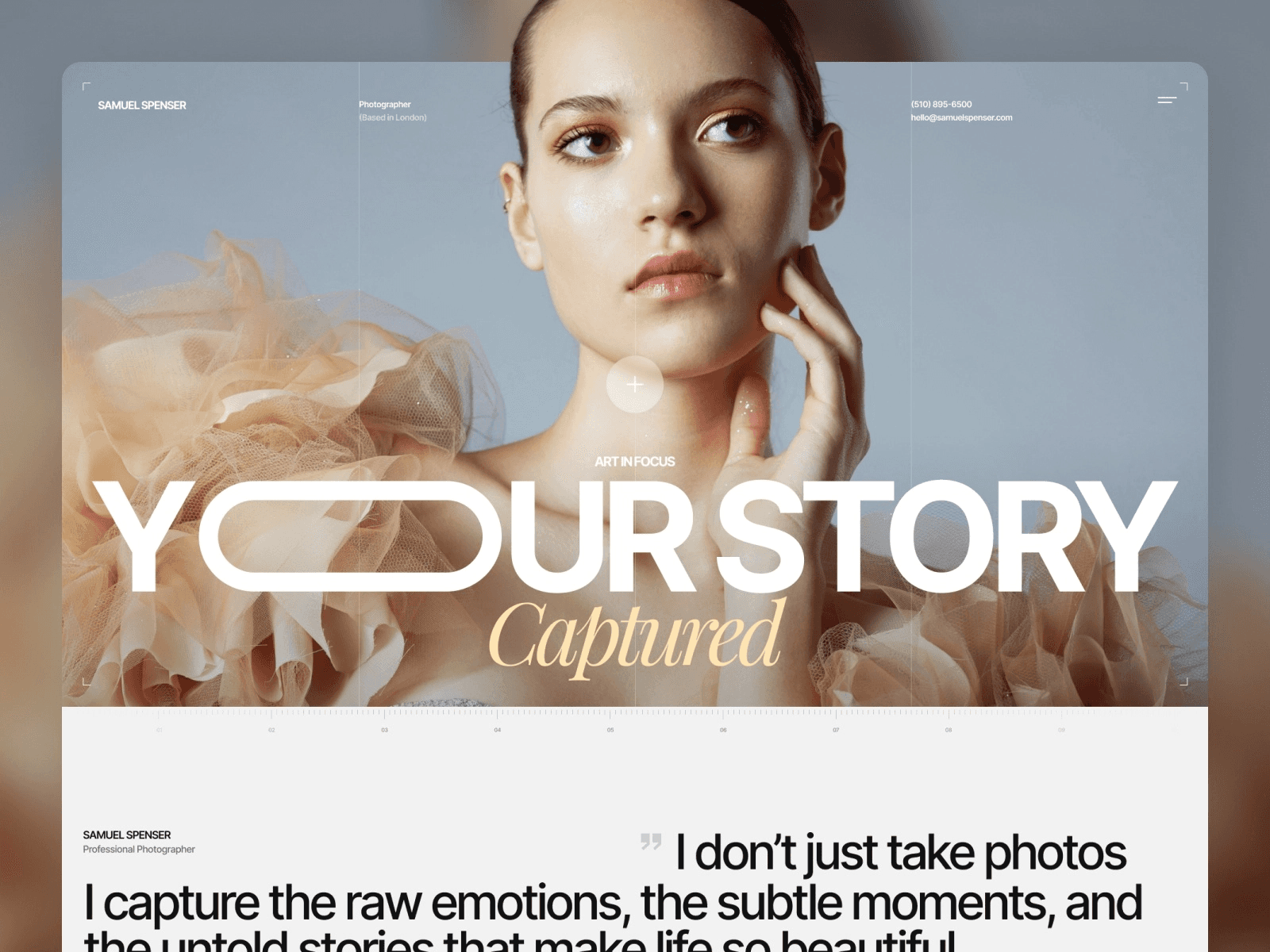
Responsive Design and Mobile Optimization
This template is built with a fully responsive layout, ensuring your portfolio looks stunning on any device. Whether someone views your work on a desktop, tablet, or smartphone, the design adapts seamlessly to the screen size. Captured ensures your photos are always displayed beautifully, no matter where or how they’re seen.
Easy Customization Without Coding
Captured is designed with non-technical photographers in mind. Customizing your site to match your unique style is simple - whether it's arranging photo galleries or highlighting your services. You can focus on your photography while the platform handles the technical side, making it a hassle-free solution for building a professional online presence.
View Captured Framer Template Now
5. Mike - Portfolio Framer Template
Mike is all about sleek, modern design with a professional edge, perfect for showcasing your work. It puts the spotlight on your visuals while keeping text minimal and impactful.

Here’s what makes it stand out:
Responsive Design: Adapts effortlessly to any screen size or orientation, ensuring your portfolio looks great everywhere.
Customizable Interface: Offers no-code options to tweak typography and animations, so your style shines through.
Dynamic Portfolio CMS: Simplifies project management, making it easy to update and organize your work.
Seamless User Experience: Designed to deliver a smooth and polished experience across all devices.
Responsive Design and Mobile Optimization
Mike ensures your portfolio looks sharp and professional on any screen, from desktops to smartphones.
No-Code Customization
With Mike, you can adjust typography and animations without touching a single line of code, making it simple to match your unique aesthetic.
CMS Integration
The built-in CMS takes the hassle out of managing your portfolio. Adding or updating projects is quick and stress-free.
At just $69, Mike is a fantastic choice for creative professionals who want a portfolio that balances eye-catching visuals with practical, easy-to-use features.
6. Avexa - Portfolio Framer Template
Avexa is a sleek portfolio template designed to showcase your work effortlessly. It's built to be responsive and offers a no-code experience, making it accessible for all skill levels.

Here’s what stands out:
Responsive Personal Website Template: Automatically adjusts to look great on desktops, tablets, and smartphones.
Customizable Without Code: Easily tweak layouts, colors, and fonts without needing any technical expertise.
Now, let’s dive into what makes Avexa shine.
Responsive Design and Mobile Optimization
Avexa ensures your portfolio looks polished on any device. Whether someone views it on a smartphone or a desktop, the template adapts seamlessly, adjusting layouts and images for a professional appearance every time.
No-Code Customization
With Avexa, you can personalize your portfolio to match your unique style. Its user-friendly customization tools mean you can adjust every detail - no coding required. Whether you're a photographer, designer, or developer, updating your portfolio is quick and hassle-free.
View Avexa Framer Template Now
7. Zayla - Portfolio Framer Template
Zayla, designed by Zaid Khan, is a sleek portfolio template that combines modern aesthetics with practical features, making it an excellent choice for creative professionals.

What Sets Zayla Apart?
Seamless Across Devices: A responsive design ensures your portfolio looks great on any screen size.
Easy Customization: Adjust colors, fonts, and layouts effortlessly - no coding skills required.
Optimized for Search Engines: Built with SEO best practices to help your portfolio stand out online.
Let’s explore these features in more detail.
Responsive Design and Mobile Optimization
Zayla is built to adapt seamlessly to any device. Its responsive framework ensures your portfolio looks polished and professional, whether viewed on a desktop, tablet, or smartphone. Images and layouts automatically adjust to fit the screen, delivering a smooth experience for all users.
"Responsive design ensures your portfolio looks flawless everywhere." - Zaid Khan, Creator of Zayla
This feature is especially important in today’s mobile-first world, where clients and employers often browse portfolios on the go. With Zayla, you can be confident that your work will leave a lasting impression, no matter how it’s viewed.
Customization Without Coding
Zayla allows you to personalize your portfolio to match your unique style and professional identity. From adjusting colors and fonts to tweaking layouts, the template makes it easy to create a design that highlights your strengths. Whether you’re a photographer showcasing your artistry or a developer presenting technical projects, Zayla’s user-friendly customization tools ensure your portfolio reflects who you are.
Built-In SEO Features
Zayla is designed with search engine optimization in mind, helping your portfolio gain visibility. By following the latest SEO standards, the template increases the chances of your work appearing in relevant search results.
"SEO-Ready: Built with best practices for maximum visibility in search engines." - Framer Marketplace
This feature gives you an edge in attracting potential clients and collaborators, ensuring your portfolio reaches the right audience. With Zayla, you’re not just presenting your work - you’re amplifying your professional presence online.
View Zayla Framer Template Now
8. Dashfolio Neo - Portfolio Framer Template
Dashfolio Neo is a portfolio template priced at $99. It’s designed to help you create a professional, personalized portfolio without needing any coding skills. With its easy-to-use tools, you can adapt the template to align with your brand and showcase your professional identity effectively.

Key Features
No-Code Customization: Change layouts, colors, and content effortlessly - no coding required.
Professional Design: Features a sleek, modern look that works well for various creative industries.
Brand Adaptability: Offers flexible options to highlight your unique skills and style.
No-Code Customization
The simplicity of Dashfolio Neo’s interface allows you to personalize your portfolio with ease. From tweaking design elements to updating content, every aspect is geared toward helping you build an online presence that reflects your work in a polished and professional way.
View Dashfolio Neo Framer Template Now
9. Indexy - Portfolio Framer Template
Indexy stands out for its focus on visual storytelling and delivering a seamless user experience. Its clean, minimalist design ensures your work remains the star of the show, offering just the right balance of simplicity and elegance. This straightforward approach makes it easy to adapt the template to your personal style while maintaining a polished, professional look.

The template’s design prioritizes clarity and functionality, making it an excellent choice for creatives who want their portfolio to shine without unnecessary distractions. It’s all about showcasing your work in a way that’s both engaging and unobtrusive.
Effortless Customization
One of Indexy’s strengths is its no-code customization. Thanks to its user-friendly editing tools, you can easily tweak layouts, adjust color schemes, and update content without any hassle. The template also features customizable cover images, allowing you to set the tone for your portfolio right from the start.
This simplicity means you can focus on perfecting your content instead of getting bogged down by technical details. Subtle visual effects add a touch of refinement to your portfolio, enhancing its appeal without stealing the spotlight. Plus, Indexy includes thoughtful extras like lifetime free updates and both Light & Dark mode options, ensuring your portfolio stays modern and adapts to visitor preferences.
These features highlight Indexy’s dedication to creating a smooth and enjoyable browsing experience for everyone who visits your site.
View Indexy Framer Template Now
10. LaunchFolio - Portfolio Framer Template
LaunchFolio is a portfolio template available on the Framer Marketplace, designed to highlight your projects in a polished and organized way. Perfect for professionals, it offers a clean and structured layout that ensures your work takes center stage.

Key Features
A sleek and professional design that emphasizes clarity and organization.
Ideal for showcasing projects and services in a way that feels both modern and refined.
View LaunchFolio Framer Template Now
11. Jonas - Portfolio Framer Template
Jonas takes portfolio presentation to the next level by combining storytelling with sleek, professional design. Its clean, well-structured layout not only enhances visual appeal but also ensures easy readability.

This makes it a perfect fit for creative professionals looking to showcase their work while letting their personality shine through.
View Jonas Framer Template Now
12. Noa - Portfolio Framer Template
Noa is a sleek and contemporary portfolio template available on the Framer marketplace. It's crafted for professionals who want to present their work with style and simplicity, offering an intuitive design and adaptable layout options.

Key Features
A polished, modern design
Easy-to-navigate interface
Customizable layout for diverse needs
13. Candreva - Portfolio Framer Template
Candreva is an eye-catching portfolio template designed for creative professionals who want their work to shine. It’s perfect for showcasing artistic projects in a way that’s both visually appealing and easy to navigate.

Highlights
Bold, artistic design elements that draw attention.
Flexible layouts to display a wide range of creative projects.
A polished, professional look with artistic flair.
Clean, modern typography that complements your visuals.
Built for Any Device
Candreva is fully responsive, meaning it looks great on any screen - whether it’s a desktop, tablet, or smartphone. Your portfolio will maintain its sleek and professional appearance, no matter how it’s viewed.
Up next, check out Monica Ellis for another fresh portfolio option.
View Candreva Framer Template Now
14. Monica Ellis - Portfolio Framer Template
Monica Ellis is a portfolio template available on the Framer marketplace.

While specific details about its features and customization options aren't provided, you can explore more by visiting its dedicated page on Framer. This will give you a clearer understanding of what the template offers.
View Monica Ellis Framer Template Now
15. Simplfolio - Portfolio Framer Template
Simplfolio, as highlighted by Monica Ellis, stands out for its emphasis on building portfolios that perform well in search engine rankings. It features an SEO-friendly framework with well-organized heading structures, support for meta tags, clean and easy-to-read URLs, efficient image optimization, and fast loading speeds - all designed to improve your portfolio's visibility online.

What sets Simplfolio apart is its ability to blend technical SEO elements with a user-friendly design, ensuring your site not only draws in traffic but also keeps visitors engaged and exploring once they land on your page.
View Simplfolio Framer Template Now
How to Pick the Right Portfolio Template
Choosing the perfect portfolio template is all about aligning it with your professional goals and the image you want to project. Whether you're a freelancer, part of an agency, or a business professional, your template should effectively showcase your work while catering to your specific needs. As mentioned earlier, responsive design and no-code customization are must-haves. Beyond that, here are some key factors to guide your decision:
Customization flexibility is a top priority. Look for templates that allow you to easily swap content, tweak styles, and adapt the design to fit your brand - all without needing advanced technical skills. This ensures your portfolio feels personal and unique.
CMS integration is crucial for managing your content efficiently. Templates with built-in CMS features make it easy to update dynamic content like projects or blog posts without having to overhaul entire sections. This is especially important if you plan to add new work regularly.
For professionals in the U.S., SEO optimization is a game-changer. Templates built with SEO best practices improve your visibility in search results, making it easier for potential clients to discover your services. This can directly impact your ability to grow your business.
Ease of use is another key factor, particularly if you're not a design expert. Templates designed for non-technical users simplify the setup process, helping you get your portfolio up and running quickly.
Consider templates that incorporate Framer's native components, such as lightboxes and other built-in tools. These features ensure smooth functionality and allow you to upload unlimited images without restrictions, making it easier to showcase your work.
Modular design elements, like components and style guides, are invaluable for maintaining a consistent look across your portfolio. These features also make it simple to update or expand your site without disrupting its visual flow.
When evaluating templates, check if they come with ongoing support. Templates offering continuous support from their creators can be a lifesaver when you face customization challenges or need help integrating additional tools.
As your portfolio grows, scalability becomes essential. Choose a template that can handle more projects, additional service pages, and an expanding content library without requiring a complete redesign. Templates with strong CMS capabilities are often better equipped to handle this kind of growth.
Lastly, think about your target audience's preferences. A clean, professional layout might appeal to corporate clients, while creative industries might favor bold, experimental designs. Your choice should reflect the style and expectations of the clients you aim to attract.
Conclusion
Building a portfolio that stands out has never been easier, thanks to Framer's diverse range of templates. The 15 templates we've covered offer something for everyone - whether you're drawn to the simple elegance of Simplfolio or the feature-packed versatility of Dashfolio Neo. Each one brings its own flair, from Aperture's photography-centric design to Avexa's sleek, modern look tailored for businesses.
What makes these templates shine is their combination of a no-code setup, responsive design, built-in CMS, and SEO-friendly features. These tools remove the usual technical hurdles, giving you the freedom to focus on creating a portfolio that truly reflects your goals.
The key is to choose a template that fits your professional needs and resonates with your audience. Whether you're aiming for a polished, minimalist vibe or a bold, eye-catching presentation, there's a template that aligns with your brand's personality.
Framer's templates, crafted by various creators, offer a wide range of styles and functionalities. Whether you're starting fresh or giving your existing portfolio a facelift, these templates provide the flexibility and tools you need to bring your vision to life.
Take time to explore each option, considering factors like customization and scalability, to find the perfect fit. With Framer's user-friendly platform and professional designs, you’ll be equipped to create a portfolio that grows with you and leaves a lasting impression.
FAQs
How can I pick the best portfolio template to match my career goals and personal style?
Choosing the perfect portfolio template hinges on your profession, goals, and personal style. For photographers, a visually immersive template like Captured is perfect for displaying breathtaking photo galleries. Graphic or brand designers might prefer the sleek and understated Mike template, which lets your creative projects take center stage. If you're aiming for a bold and attention-grabbing look, the Zayla template delivers with its dramatic and impactful design. Think about what best represents your work and connects with your audience.
What are the advantages of using a no-code portfolio template, and how can it improve the user experience?
Using a no-code portfolio template can be a game-changer, especially if coding isn't your strong suit. These templates make it simple to craft a professional, polished portfolio without touching a single line of code. The result? You save time and effort - perfect for creatives, freelancers, and professionals who want to focus on their craft, not web development.
One of the standout perks is how these templates enhance user experience. They’re built to be responsive, easy to navigate, and optimized for smooth performance. With pre-designed layouts and options for customization, you can highlight your work beautifully while ensuring visitors enjoy a seamless experience, whether they’re on a desktop, tablet, or smartphone.
Why is SEO optimization important in a portfolio template, and how does it help attract potential clients?
When it comes to portfolio templates, SEO optimization plays a key role in boosting visibility on search engines like Google. A template that's built with SEO in mind can help your portfolio rank higher in search results, making it much easier for potential clients to discover your work.
An SEO-friendly template doesn't just enhance visibility - it helps you connect with the right audience. By reaching people who are actively searching for your skills or services, you're more likely to showcase your expertise effectively and attract valuable opportunities. In a competitive market, this kind of visibility can be a game-changer.



















